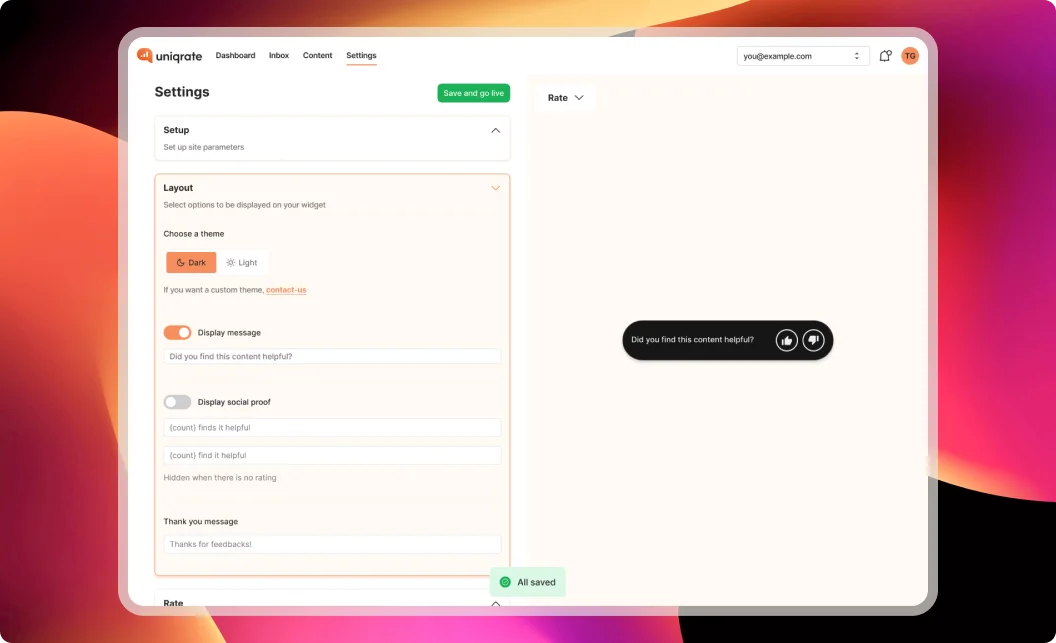In today’s crowded digital landscape, earning and retaining reader trust is crucial for the success of any blog. One powerful way to achieve this is through real-time social proof—a tool that showcases how others have interacted with your content, making your blog appear credible and worth engaging with.
In this article, we’ll explore what real-time social proof is, why it works, and how it can help you build trust and foster loyalty among your readers.
What is real-time social proof?
Social proof is a psychological phenomenon where people look to others' actions to determine their own behavior. In the context of blogging, real-time social proof refers to displaying real-time data about reader interactions, such as:
- The number of people who have liked or rated your content.
- Recent comments or feedback.
- Subscriber or share counts.
This visible engagement acts as a form of recommendation, encouraging new readers to trust and engage with your blog.
Why social proof is so effective
The power of social proof lies in its ability to tap into human psychology. Here’s why it works:
1. Trust through validation
When readers see that others have engaged with or endorsed your content, it validates its quality. People naturally trust recommendations from peers or groups over claims made by the content creator.
2. Fear of missing out (FOMO)
Real-time social proof creates a sense of urgency and exclusivity. For example, seeing “150 people loved this post” can make readers feel like they’re missing out if they don’t engage with the content.
3. Simplifies decision-making
With endless content available online, readers often rely on shortcuts to decide where to focus their attention. Social proof serves as a quick indicator that your blog is worth their time.
Types of real-time social proof for blogs
There are several ways to incorporate real-time social proof into your blog. Here are the most effective types:
1. Reader reactions
Displaying the number of people who have rated or reacted to your content can instantly boost its credibility.
Example:
Uniqrate’s feedback island allows readers to react to your posts with one click, showcasing real-time engagement with phrases like “100 people loved this content.”
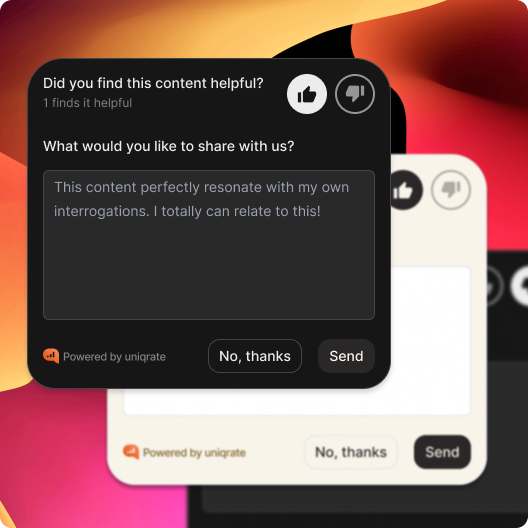
2. Comment activity
Highlighting recent comments shows that your blog has an active and engaged community.
How to implement:
- Add a widget that displays the latest comments.
- Feature insightful comments within your blog posts to encourage participation.
3. Live share counts
Displaying the number of social shares your post has received demonstrates its popularity.
How to implement:
- Use social sharing plugins that show live share counts on platforms like Twitter, Facebook, or LinkedIn.
- Place share buttons prominently to encourage further sharing.
4. Subscriber milestones
Showcasing the size of your email list or follower count can establish your authority and encourage others to subscribe.
Example:
“Join 10,000 other readers who trust us for weekly insights!”
How real-time social proof builds trust and loyalty
Social proof doesn’t just attract readers—it helps turn casual visitors into loyal followers. Here’s how:
1. Establishes credibility
Readers are more likely to trust content that others have endorsed. Real-time proof, such as “250 people rated this post highly,” reassures new visitors of your blog’s value.
2. Encourages engagement
When readers see that others are interacting with your content, they’re more likely to join in, whether by leaving a comment, sharing, or subscribing.
3. Fosters a sense of community
Highlighting engagement creates the perception of an active, thriving community. This sense of belonging encourages readers to return and contribute.
4. Reinforces positive feedback loops
Social proof creates a cycle: the more people engage, the more social proof you display, which in turn attracts even more engagement.
Tools for implementing real-time social proof on your blog
1. Uniqrate
Uniqrate offers built-in social proof features designed for bloggers.
Key features:
- Feedback island: Displays real-time reactions such as likes and ratings directly on your blog.
- Social proof notifications: Highlights engagement metrics like “100 readers loved this post.”
- Privacy-friendly design: Fully GDPR compliant with no intrusive cookies.
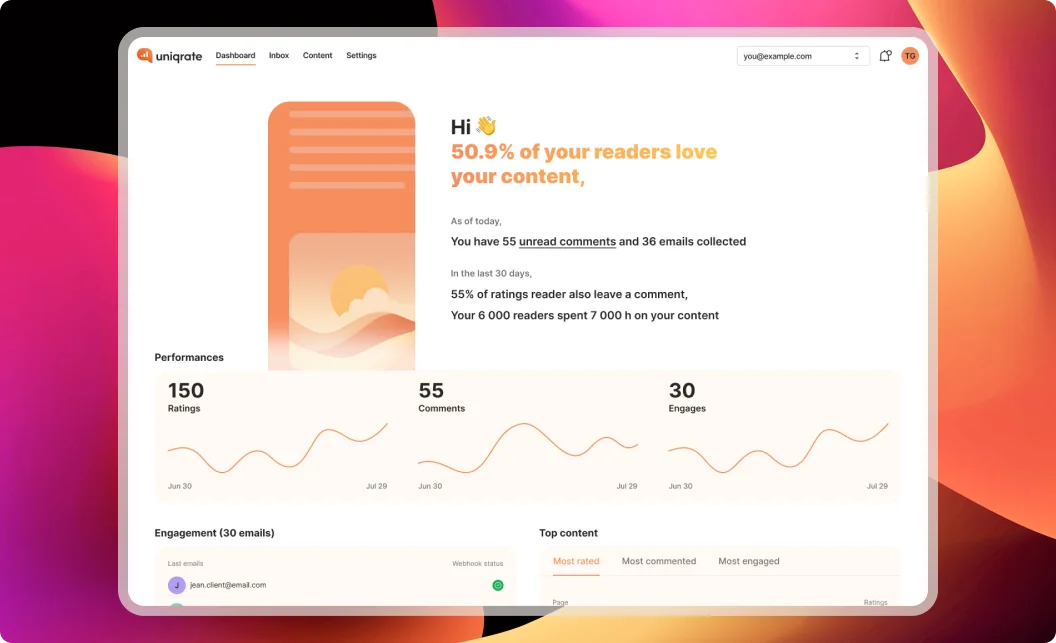
2. Sumo
Sumo provides tools to display subscriber milestones and social share counts, making it easy to add proof of your blog’s popularity.
3. Disqus
Disqus enhances your comments section by showcasing active discussions, helping to build a community around your content.
Best practices for using social proof effectively
- Show relevant proof: Highlight engagement metrics that align with your readers' goals and interests. For instance, focus on ratings or feedback for informational blogs and comments for community-driven content.
- Update proof in real time: Ensure your social proof reflects the latest data to maintain credibility.
- Keep it unobtrusive: Avoid overwhelming readers with too many pop-ups or notifications. Tools like Uniqrate offer lightweight, seamlessly integrated solutions.
- Combine proof types: Use multiple forms of social proof, such as ratings and comments, to create a comprehensive trust signal.
Conclusion
Real-time social proof is a powerful tool for building trust and increasing reader loyalty on your blog. By showcasing visible engagement metrics like reactions, comments, and shares, you can establish credibility, foster a sense of community, and encourage more interaction with your content.
Tools like Uniqrate make it easy to integrate real-time social proof into your blog while maintaining a seamless user experience. Start leveraging the power of social proof today and watch your blog’s readership and engagement soar.