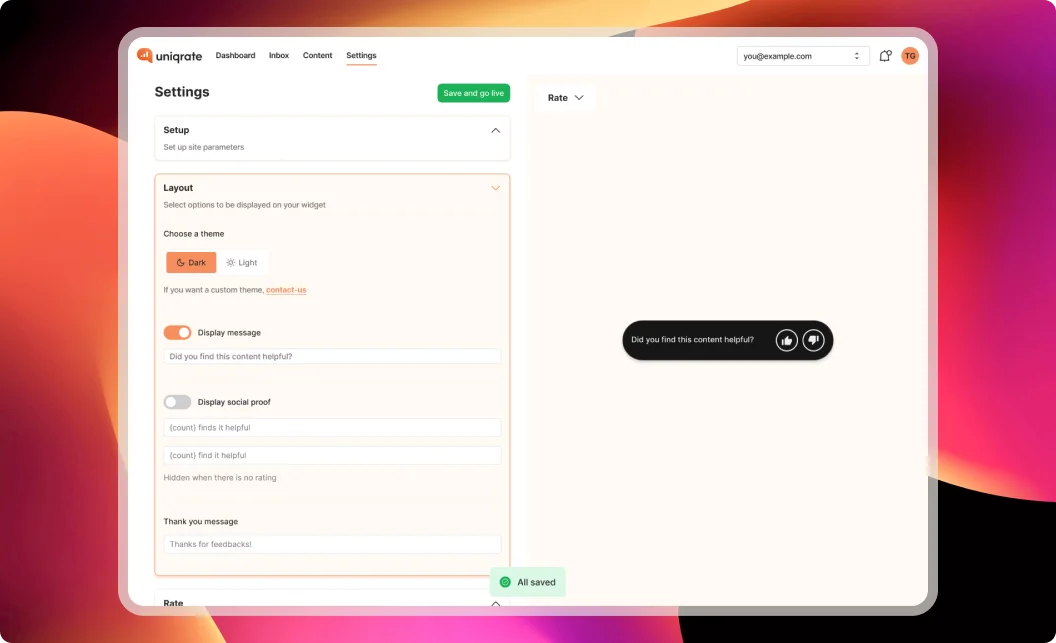Creating engaging blog content is only part of the equation. To truly connect with your audience and meet their needs, it’s essential to understand your readers’ journey on your blog. Feedback plays a critical role in this process, providing direct insights into how visitors interact with your content, what they value, and where they encounter challenges.
In this article, we’ll explore how feedback can be used to map and improve your readers’ journey, ensuring a more engaging and impactful blog experience.
What is the readers’ journey?
The readers’ journey refers to the path a visitor takes from discovering your blog to completing a desired action, such as subscribing, commenting, or making a purchase.
This journey typically involves several stages:
- Awareness: A visitor discovers your blog through search engines, social media, or referrals.
- Engagement: They explore your content and interact with it.
- Conversion: They take a specific action, such as signing up for a newsletter or sharing your post.
Understanding each step of this journey allows you to tailor your content and design to better meet your readers' needs.
Why feedback is crucial for understanding the readers’ journey
Traditional analytics tools like Google Analytics provide quantitative data such as page views and bounce rates. While useful, these metrics don’t reveal the "why" behind user behavior.
Feedback bridges this gap by offering qualitative insights, helping you:
- Identify which parts of your blog resonate with readers.
- Understand pain points, such as unclear navigation or unengaging content.
- Uncover opportunities for improvement based on reader suggestions.
With tools like Uniqrate, you can collect actionable feedback at various touchpoints in the readers' journey.
Types of feedback to collect
To effectively map the readers’ journey, gather feedback at multiple stages. Here are some key types to focus on:
1. On-page feedback
On-page feedback captures readers’ reactions while they’re engaging with your content.
What to ask:
- Did this article answer your questions?
- Was anything confusing or unclear?
- How would you rate this post?
How to collect it:
- Use tools like Uniqrate’s feedback island, which seamlessly integrates into your blog to gather real-time reactions.
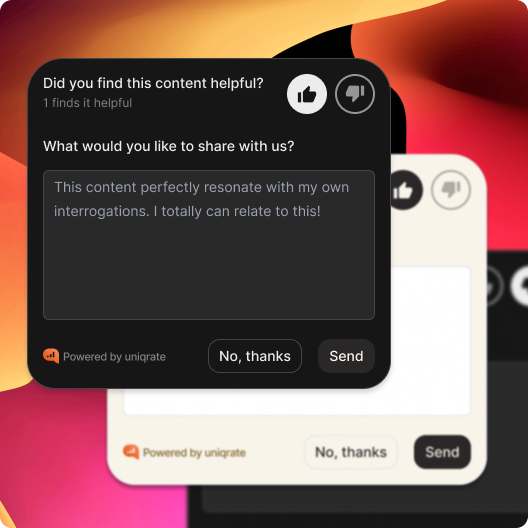
2. Exit surveys
Exit surveys appear when readers are about to leave your blog.
What to ask:
- What brought you to this page today?
- Did you find what you were looking for?
- What could we improve?
These surveys help you understand why readers are leaving and whether their needs were met.
3. Comment sections
Encouraging comments on your posts allows readers to share their thoughts and opinions directly.
How to encourage engagement:
- Pose questions at the end of your posts.
- Respond to comments to foster a sense of community.
4. Email feedback
For readers who subscribe to your newsletter, email feedback provides an opportunity to gather in-depth insights.
What to ask:
- What type of content would you like to see more of?
- What do you enjoy most about our blog?
Use email feedback to build relationships with your most loyal readers and fine-tune your content strategy.
How to analyze feedback for insights
Once you’ve collected feedback, the next step is to analyze it for actionable insights. Here’s how to do it effectively:
1. Categorize feedback
Group feedback into categories such as content quality, usability, and engagement. This helps you identify recurring themes.
2. Identify patterns
Look for commonalities in reader responses. For example, if multiple readers mention that certain posts are too lengthy, consider breaking them into shorter sections.
3. Prioritize issues
Focus on high-impact changes that address significant pain points or align with your blog’s goals.
Using feedback to optimize the readers’ journey
Feedback doesn’t just highlight problems; it also provides guidance for improvement. Here’s how to use it at each stage of the readers’ journey:
1. Awareness stage
- Feedback insights: Ask new visitors how they found your blog and what drew them in.
- Actionable changes: Optimize headlines, meta descriptions, and social media posts based on reader preferences.
2. Engagement stage
- Feedback insights: Use on-page feedback to understand which topics resonate most with your audience.
- Actionable changes: Create more content on popular topics and refine underperforming posts based on reader suggestions.
3. Conversion stage
- Feedback insights: Gather feedback from readers who complete actions like subscribing or purchasing. Ask what motivated them and what could improve the process.
- Actionable changes: Simplify forms, clarify CTAs, or offer incentives like free downloads to boost conversions.
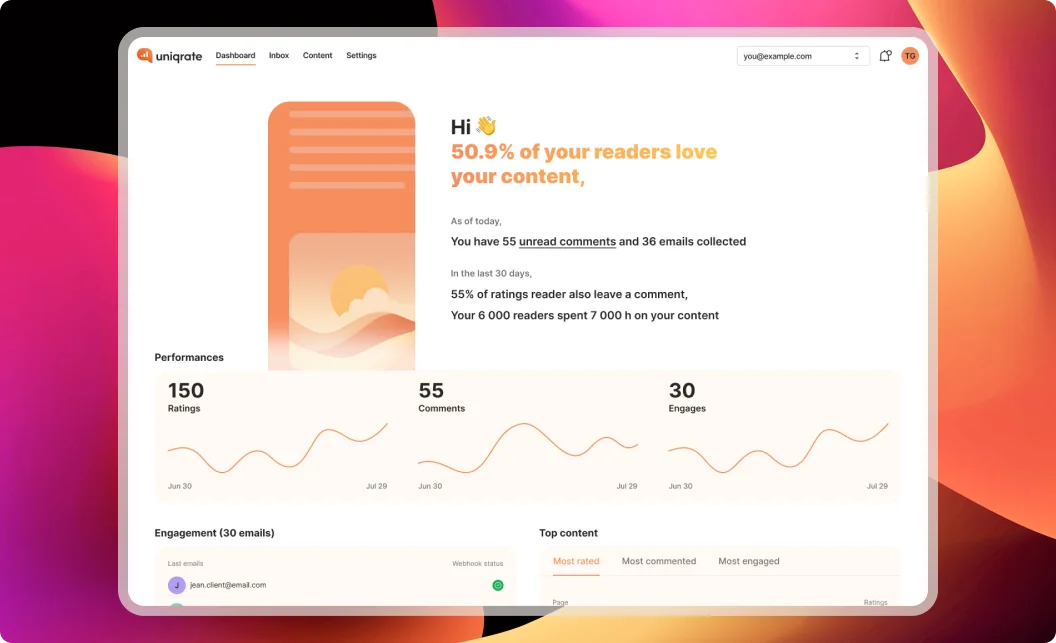
Why Uniqrate is ideal for tracking and improving the readers’ journey
Uniqrate offers a unique blend of feedback and analytics tools specifically designed for bloggers.
Key features:
- Integrated feedback collection: Capture real-time reactions through an easy-to-use feedback island.
- Social proof: Display messages like "100 readers loved this content" to build trust.
- Actionable insights: Identify what works and what doesn’t with a detailed feedback-driven dashboard.
By combining traditional metrics with direct reader input, Uniqrate provides a comprehensive view of the readers’ journey.
Tips for fostering a feedback-friendly blog
- Be approachable: Encourage feedback by adding prompts like “What did you think of this post?”
- Respond promptly: Show readers that their feedback is valued by addressing their comments and suggestions.
- Iterate frequently: Use feedback to make continuous improvements to your content and blog design.
- Offer incentives: Reward readers who provide feedback, such as offering exclusive content or discounts.
Conclusion
Feedback is a powerful tool for understanding and improving your readers’ journey on your blog. By collecting insights at every stage—from awareness to conversion—you can create a more engaging experience that meets your audience’s needs.
Tools like Uniqrate make it easy to gather and act on feedback, helping you transform your blog into a trusted destination for your readers. Start leveraging feedback today and take your blog to the next level!