Tracking user behavior on your WordPress website is essential for improving content performance. While Google Analytics remains a powerful tool, it is often complex and not tailored for bloggers and technical writers. Uniqrate complements Google Analytics, providing a focused approach with unique features like reader feedback and privacy-friendly analytics.
Why use analytics for WordPress websites?
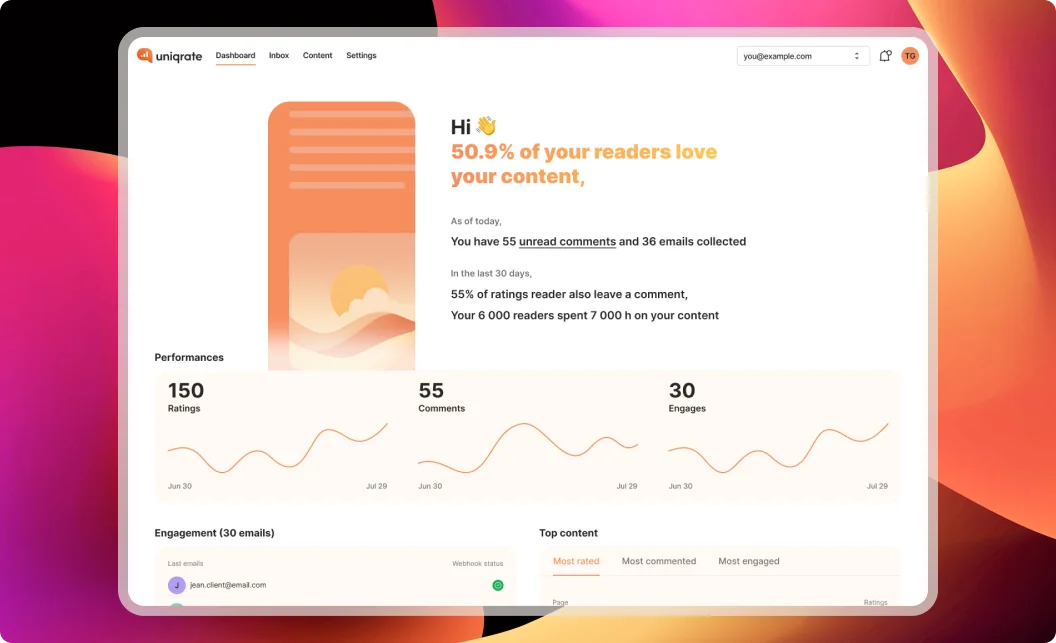
Analytics tools can help you:
- Understand which content your readers enjoy the most.
- Pinpoint areas of improvement to boost engagement.
- Improve SEO by aligning content with reader expectations.
- Optimize conversions and ensure your efforts pay off.
With Uniqrate, you also gain access to direct reader feedback—data that Google Analytics does not provide—allowing you to better connect with your audience.
Combining Google Analytics and Uniqrate
Google Analytics excels at providing high-level metrics like traffic sources, demographics, and session durations. If cookie consent is not an issue for your audience, Google Analytics can be a valuable tool for understanding your website’s broader performance. However, its complexity often makes it less effective for content-specific analysis.
Uniqrate complements Google Analytics by focusing on content engagement, offering detailed insights for WordPress bloggers and technical writers. By using both tools together, you can benefit from:
- Comprehensive Traffic Data (via Google Analytics).
- Content-Centric Feedback and Insights (via Uniqrate).
Key features of Uniqrate for WordPress
Integrated analytics and reader feedback
Uniqrate combines traditional analytics metrics with user feedback, showing you not only the numbers but also the reasons behind them.Social proof for engagement
Display trust-building social proof directly on your WordPress site, such as "100 people loved this content," increasing credibility.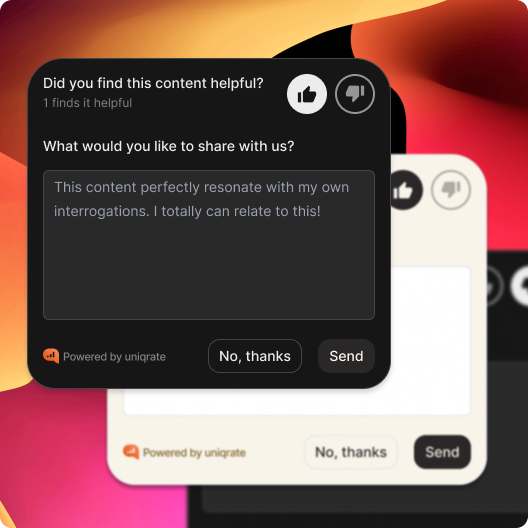
Customizable analytics island
Uniqrate offers a sleek analytics island that fits seamlessly into your website, encouraging readers to leave feedback or rate content.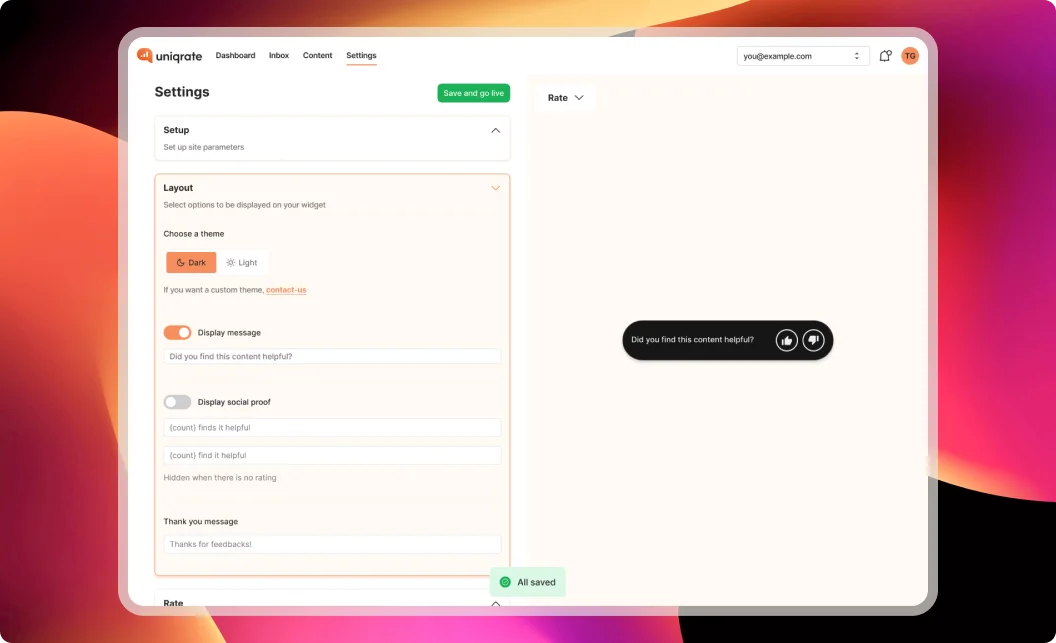
Privacy-friendly analytics
Unlike Google Analytics, Uniqrate is cookie-free, GDPR-compliant, and requires no intrusive consent banners.Content-focused insights
While Google Analytics provides general traffic data, Uniqrate zeroes in on how readers interact with your content, making it easier to improve articles and documentation.
Benefits for WordPress bloggers and technical writers
Improved content quality
With actionable feedback from readers, you can tailor your content to better meet their needs.SEO enhancement
Direct insights help you align your writing with what readers search for, reducing the risks associated with AI-generated content.Higher conversion rates
Knowing what content drives actions, such as downloads or email signups, enables better optimization.Privacy without compromise
Gain meaningful data without worrying about cookie banners or privacy concerns.
How to set up Uniqrate for WordPress
Sign up for Uniqrate
Visit Uniqrate and create your account to access the analytics dashboard.Install the plugin
Download the Uniqrate plugin and activate it on your WordPress site.Customize your analytics island
Use the Uniqrate settings panel to adjust the design and placement of the analytics island.Analyze and optimize
Regularly review your Uniqrate dashboard to track feedback and identify areas of improvement.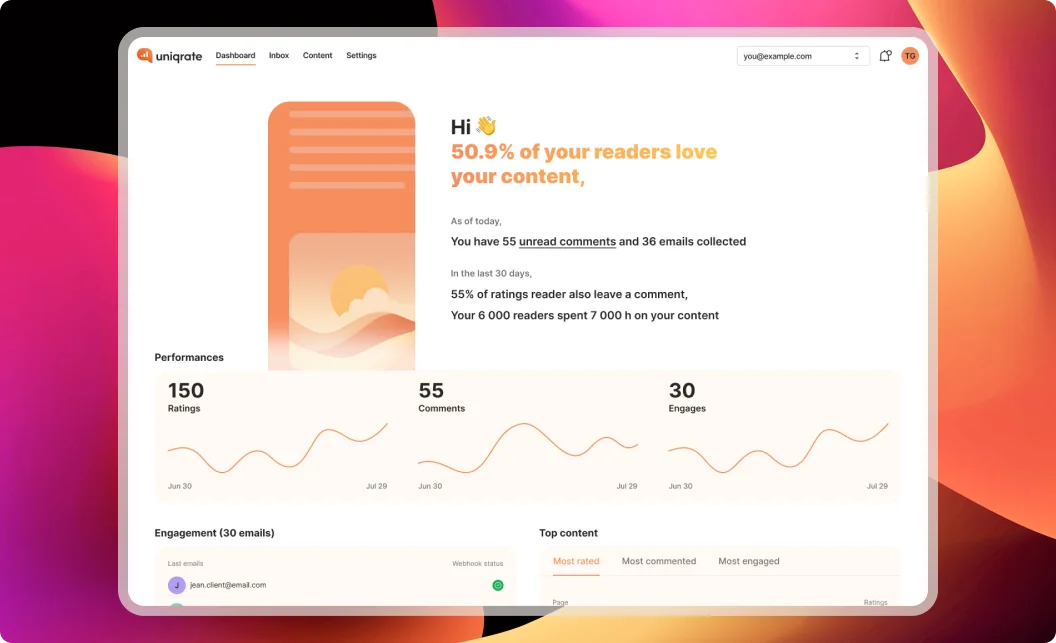
Conclusion
For WordPress bloggers and technical writers, Uniqrate provides a targeted, privacy-friendly solution to enhance content performance. Combined with Google Analytics, it creates a comprehensive analytics system that addresses both traffic insights and reader engagement. Start using Uniqrate today and take your WordPress website to the next level.
