A high bounce rate on your blog can be a frustrating metric to see, especially if you’ve spent significant time crafting your content. But what does it actually mean, and how can you fix it? Bounce rate refers to the percentage of visitors who land on your blog and leave without engaging further—no clicks, no scrolling, no exploring additional content.
Understanding why your bounce rate is high is the first step toward reducing it. This article breaks down the possible reasons and provides actionable solutions to keep your readers engaged.
What is a high bounce rate?
A “high” bounce rate depends on the context and industry. For blogs, an average bounce rate can range between 65-90%, as visitors often come for a specific answer and leave once they’ve found it. However, if your bounce rate is consistently above 90%, it could indicate underlying issues that need addressing.
Common reasons for a high bounce rate on blog articles
1. Your content doesn’t match user intent
When readers click on your blog post, they expect it to meet their specific needs. If your content doesn’t align with what they’re searching for, they’ll leave quickly.
Examples of mismatched intent:
- A misleading headline that overpromises or doesn’t deliver.
- Articles that are too general when readers are looking for in-depth solutions.
Solution:
- Perform keyword research to ensure your content aligns with the intent behind popular search queries.
- Write clear, descriptive headlines that accurately reflect the article’s content.
2. Your page takes too long to load
Page speed is a critical factor in retaining visitors. A slow-loading blog post can frustrate readers, causing them to leave before engaging.
Indicators of slow pages:
- High bounce rates combined with low time-on-page metrics.
- Complaints from readers or poor performance in tools like Google PageSpeed Insights.
Solution:
- Optimize images and use next-gen formats like WebP.
- Implement lazy loading for images and videos.
- Use caching plugins or content delivery networks (CDNs) to speed up delivery.
3. Your content lacks readability
Even if your content is valuable, poor formatting or difficult readability can drive readers away. Walls of text, small fonts, and confusing layouts are common culprits.
Signs of poor readability:
- Low scroll depth despite a high word count.
- Readers leaving quickly after arriving on the page.
Solution:
- Break up your content with subheadings, bullet points, and short paragraphs.
- Use readable fonts and adequate line spacing.
- Include images, charts, or infographics to make the content visually engaging.
4. Your website isn’t mobile-friendly
If your blog isn’t optimized for mobile devices, you risk alienating a large portion of your audience. Mobile visitors expect seamless navigation and responsive design.
Common mobile issues:
- Text that’s too small to read.
- Buttons or links that are hard to click.
- Content spilling off the screen.
Solution:
- Use a responsive design that adapts to all screen sizes.
- Test your blog on multiple devices to ensure usability.
- Optimize images and page elements for faster mobile loading.
5. Your blog lacks clear calls-to-action (CTAs)
Readers need guidance on what to do next. If your blog lacks CTAs or has poorly placed ones, visitors might leave without exploring further.
Examples of unclear CTAs:
- Overwhelming the page with too many CTAs.
- Using generic phrases like “Click here” without context.
Solution:
- Add clear, relevant CTAs at logical points in your content.
For example: “Liked this post? Download our free guide for more insights.” - Use visually distinct buttons that grab attention without being intrusive.
6. Your content doesn’t encourage deeper exploration
If your blog is an isolated piece without links to other valuable content, readers are more likely to leave after consuming it.
Solution:
- Add internal links to related articles or resources.
- Highlight popular or recent posts in a sidebar or at the end of the article.
Example: After an article on “SEO Basics,” include links to advanced topics like “How to Conduct Keyword Research.”
7. Your blog lacks social proof or trust signals
If visitors don’t trust your blog, they may leave without engaging. This is especially true for new blogs or niche topics where credibility is key.
Trust issues include:
- Lack of author information or credentials.
- No visible user engagement, such as comments or likes.
Solution:
- Display social proof using tools like Uniqrate to show user feedback (e.g., “300 readers rated this article helpful”).
- Include an author bio and external links to credible sources.
8. Your audience isn’t your target market
If your blog attracts the wrong audience, visitors are unlikely to engage with your content.
Possible causes:
- Poor keyword targeting.
- Promotional strategies that reach unrelated demographics.
Solution:
- Audit your SEO and content marketing strategies to ensure they’re aimed at your target audience.
- Use analytics tools to understand visitor demographics and behavior.
How to analyze and reduce your blog’s bounce rate
1. Use analytics tools
Platforms like Google Analytics and Uniqrate can help you track bounce rates and identify problem areas.
Key metrics to monitor:
- Bounce rate per article: Pinpoint underperforming posts.
- Time on page: Evaluate content engagement.
- Scroll depth: Determine how far readers go before leaving.
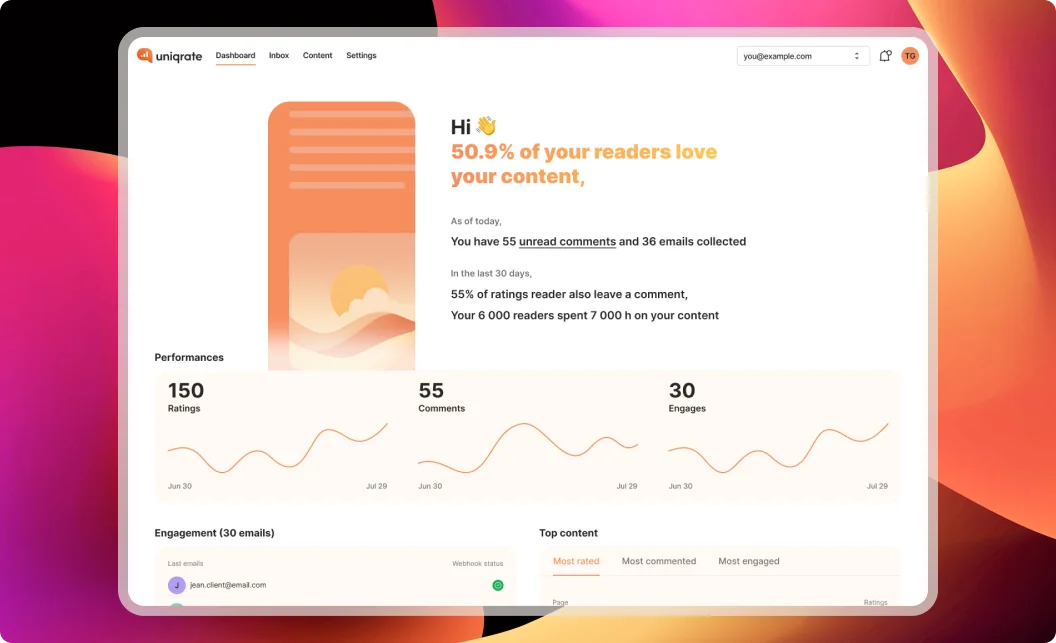
2. Conduct A/B testing
Experiment with different headlines, CTAs, or layouts to see which versions reduce bounce rates and improve engagement.
3. Gather user feedback
Ask readers for direct input using tools like Uniqrate’s feedback island. Understanding why readers leave can provide actionable insights for improvement.
Conclusion
A high bounce rate on your blog isn’t necessarily a cause for alarm, but it is a signal to evaluate and improve. By aligning your content with user intent, optimizing your site for speed and mobile usability, and engaging readers with clear CTAs and internal links, you can reduce bounce rates and create a more engaging experience.
Start by analyzing your current metrics, gathering feedback, and implementing incremental changes. Over time, these adjustments can transform your blog into a destination that keeps readers engaged and coming back for more.
Learn how Uniqrate can help improve your blog’s performance today!
