Creating engaging, valuable content is a continuous challenge for bloggers and content creators. You can track page views, bounce rates, and time on page, but these metrics alone don’t tell you if your readers found your content helpful or if it left them wanting more.
Real reader feedback is the key to unlocking these insights. By incorporating feedback directly from your audience, you can learn exactly what works, what doesn’t, and where improvements are needed. In this guide, we’ll explore how you can leverage reader feedback to refine your blog content quality and keep your readers coming back.
Why reader feedback matters for content quality
Reader feedback bridges the gap between assumptions and reality. It tells you exactly how your audience experiences your content, highlighting areas where you’re succeeding and pointing out where you can improve. Some of the biggest benefits include:
- Enhanced clarity and relevance: Understand which parts of your content resonate and which need simplification.
- Audience trust: By making changes based on real feedback, you show your audience that you’re listening to their needs.
- SEO improvement: High-quality, reader-focused content tends to perform better in search engines.
Step 1: Set up a system for gathering feedback
The first step in improving your blog content quality with reader feedback is establishing a streamlined system for collecting it. Uniqrate’s feedback island feature is designed to make this easy, allowing readers to give quick, meaningful feedback with just one click.
With Uniqrate, you can integrate feedback prompts directly at the end of each article, encouraging readers to rate the content or leave comments without disrupting their experience.
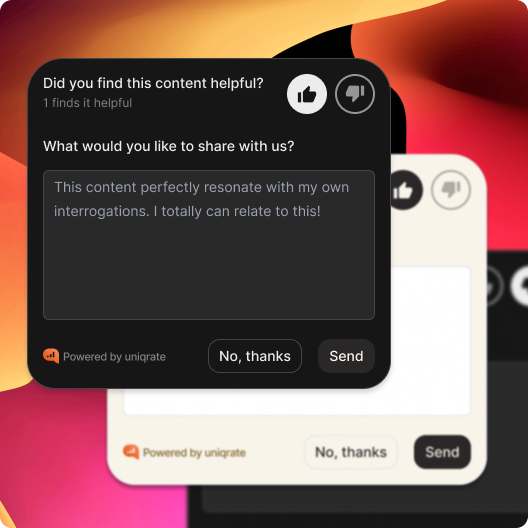
Step 2: Analyze feedback for patterns
Once you’ve collected feedback, it’s time to look for patterns. Common insights you might uncover include:
- Popular sections: Areas where readers consistently give positive feedback, helping you identify content themes to expand on.
- Confusing sections: Parts of the content that readers find unclear or complex, signaling areas for improvement.
- Drop-off points: Parts of the article where engagement drops, indicating where readers may lose interest.
Uniqrate’s analytics dashboard combines reader feedback with engagement metrics, giving you a clear view of what sections are working and where readers are struggling.
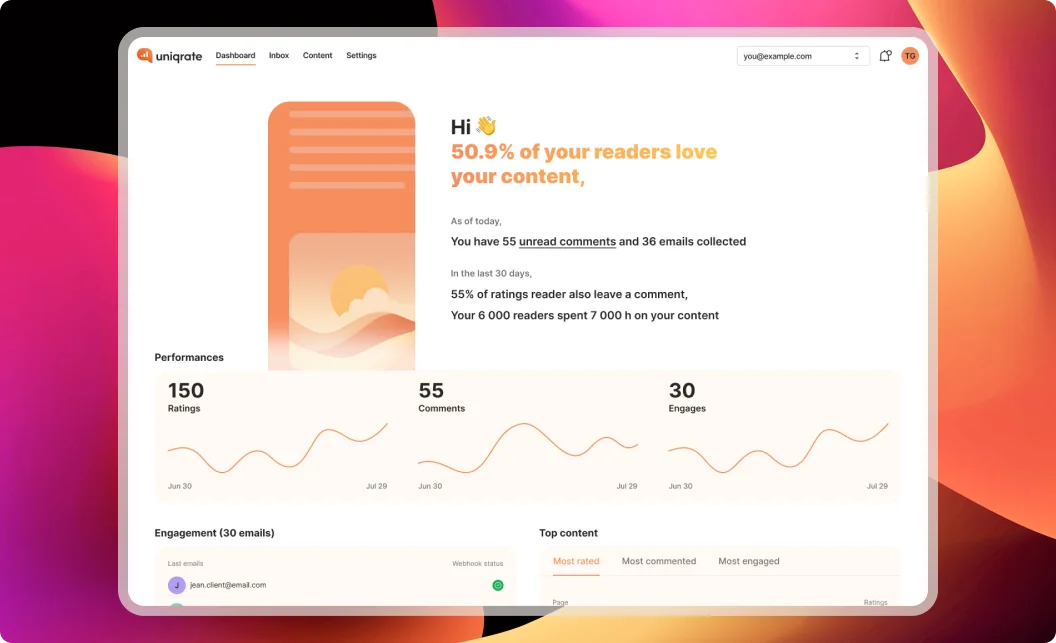
Step 3: Optimize content based on feedback
With clear patterns in hand, you can start making targeted improvements to your content. Here are a few ways to optimize content based on reader feedback:
- Clarify complex sections: If readers point out areas they find confusing, try rewriting these sections for better clarity or adding examples to simplify complex ideas.
- Expand on high-interest topics: Positive feedback around specific topics is a signal to dive deeper. Consider creating follow-up articles or guides to build on these topics.
- Adjust the tone and style: If feedback suggests that readers prefer a more conversational tone, consider lightening up technical language or adding more personality to your writing.
Step 4: Validate improvements with new feedback
Once you've optimized your content, republish it and collect new feedback to see if your adjustments made a difference. This iterative approach lets you continuously improve quality, aligning each piece more closely with reader expectations over time.
With Uniqrate, you can track updated reader ratings and engagement, ensuring your changes have a positive impact. If feedback remains mixed, refine further until you’ve addressed key reader concerns.
Step 5: Build social proof through reader feedback
Reader feedback can do more than guide improvements—it can also act as social proof. Uniqrate’s feedback system displays a statement like “100 people loved this content” at the bottom of your posts. This signals to new visitors that your content is well-received, encouraging them to engage more confidently.
Social proof reinforces trust and can even improve SEO by increasing on-page engagement and time spent on your site.
Conclusion: Transforming reader feedback into quality content
Improving blog content quality isn’t just about refining words on a page; it’s about connecting with your audience and evolving based on their needs. Real reader feedback provides the insights you need to make these meaningful changes.
With Uniqrate’s feedback system, gathering, analyzing, and acting on reader insights becomes seamless, allowing you to create high-quality content that resonates with readers and keeps them coming back. Start using reader feedback today to take your content quality to the next level.
