Ghost is a popular platform for bloggers and technical writers focused on simplicity and performance. To maximize the potential of your Ghost blog, analytics are crucial. While Ghost provides basic engagement stats, combining it with advanced analytics tools like Uniqrate can help you better understand your readers, improve content quality, and increase engagement.
Why analytics matter for Ghost blogs
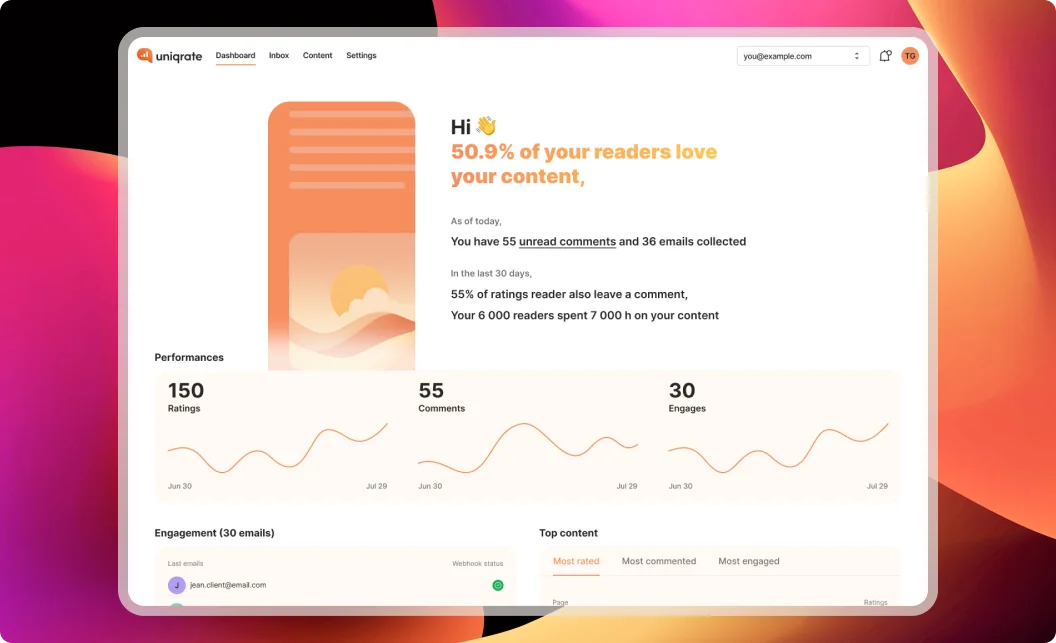
Effective analytics give you insights into how readers interact with your content. For Ghost blogs, this means:
- Identifying your most popular articles.
- Understanding where readers drop off and optimizing accordingly.
- Enhancing SEO by analyzing reader behavior and feedback.
- Boosting conversions and engagement with actionable data.
Challenges of analytics on Ghost
Ghost includes built-in basic analytics like views and subscribers, but it lacks the depth needed for content-specific insights. Common challenges include:
Limited feedback from readers
Ghost doesn’t natively collect qualitative data like likes or comments beyond basic reactions.Dependence on external tools
Many Ghost users rely on Google Analytics, which requires cookie consent banners and is overly complex for content creators.Privacy concerns
Tracking tools like Google Analytics can raise privacy concerns for readers, affecting trust and engagement.
Why choose Uniqrate for Ghost analytics?
Uniqrate is an ideal complement to Ghost’s simplicity, offering content-focused insights and privacy-friendly features designed for bloggers and technical writers.
Content-specific analytics
Uniqrate goes beyond pageviews, analyzing reader engagement, time spent on articles, and direct feedback.Cookie-free solution
Unlike Google Analytics, Uniqrate is cookie-free and GDPR-compliant, meaning no intrusive cookie banners.Social proof for increased trust
Add social proof elements like "100 people loved this content" directly to your Ghost blog to enhance credibility and encourage interaction.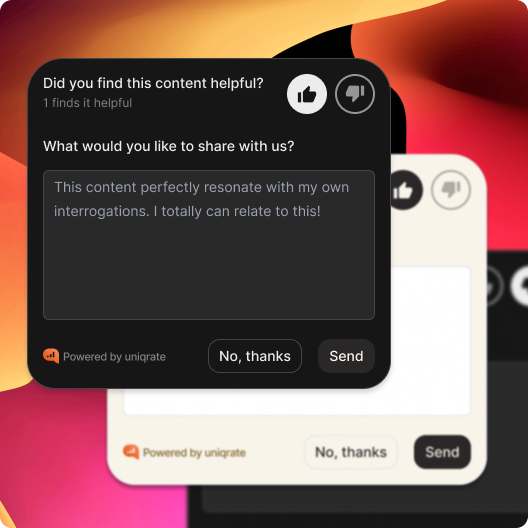
Customizable feedback island
With Uniqrate, you can integrate a lightweight feedback island that matches your Ghost blog’s theme, enabling easy reader interaction.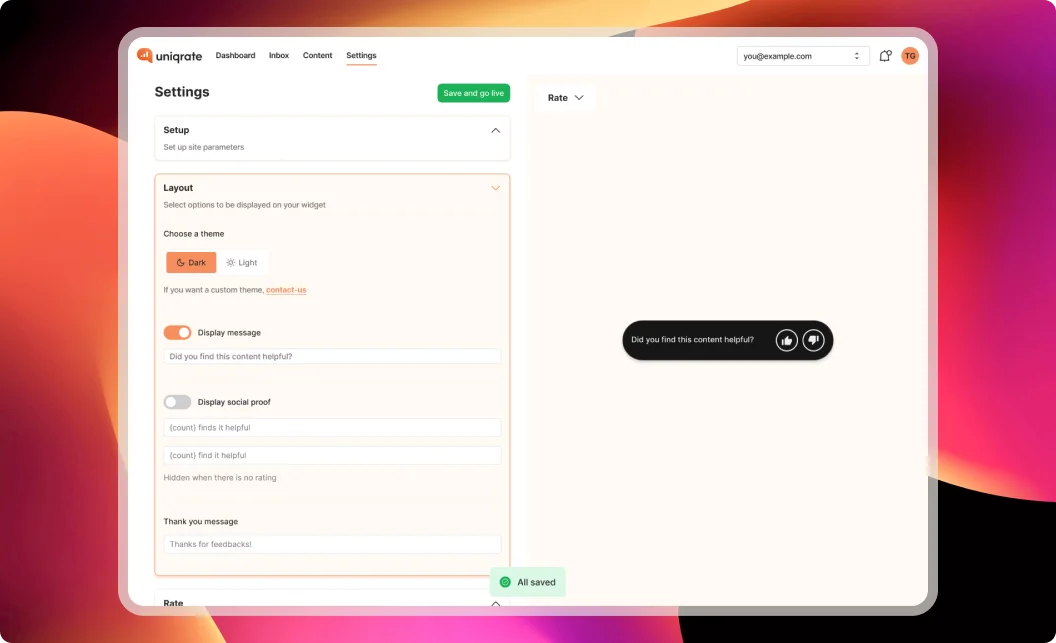
Privacy-first data collection
Uniqrate respects reader privacy while still providing actionable analytics tailored to content creators.
How to integrate Uniqrate with Ghost
Sign up for Uniqrate
Visit Uniqrate to create an account and access the dashboard.Embed the Uniqrate script
Add the Uniqrate script to your Ghost blog via the code injection feature in the Ghost admin panel.Customize your feedback island
Use Uniqrate’s settings to personalize the feedback island and integrate it seamlessly into your blog.Track and optimize
Monitor analytics in the Uniqrate dashboard to identify trends and improve your content.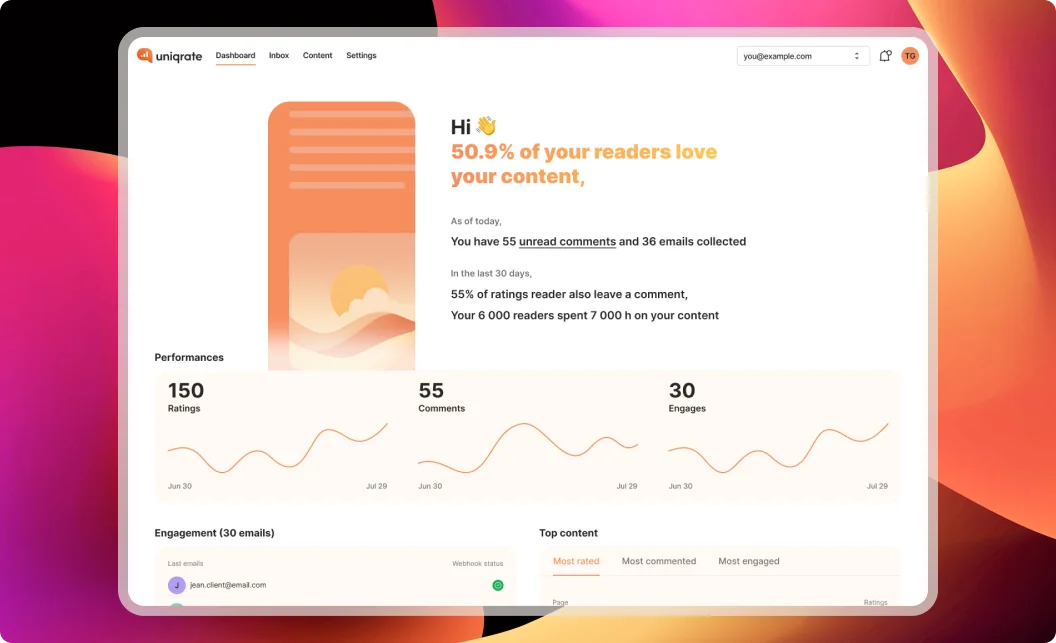
Benefits of using Uniqrate with Ghost
Enhanced content quality
Get reader feedback and data to identify what works and what doesn’t.Improved SEO
Use insights to align content with audience preferences and boost search engine performance.Higher engagement
With social proof and intuitive feedback options, you’ll see more interaction from readers.Privacy without compromise
Deliver a cookie-free experience that builds trust while maintaining compliance.
Conclusion
Analytics are essential for growing your Ghost blog, but basic tools often fall short. Uniqrate fills the gap with content-specific, privacy-friendly insights that help bloggers and technical writers refine their strategy and enhance reader engagement.
Get started with Uniqrate today and take your Ghost blog to the next level!
